
![]()
![]() Members have told us that one of the difficulties in using the laser engraver is determining exactly where the laser was going to engrave/cut. We did a little research and found that a lot of others that have machines without factory spotting lasers solve the problem by mounting either a spot or crosshair laser on the imaging head. There were 2 problems with this approach. First, the laser light was coming in at an angle to the imaging beam and the position would move significantly depending on the table height so it would not be consistent. Secondly, being mounted on the head it added mass to the head assembly and was also subject to a lot of rapid movement, making it vulnerable to going out of adjustment. Both problems would cause the need for constant adjusting.
Members have told us that one of the difficulties in using the laser engraver is determining exactly where the laser was going to engrave/cut. We did a little research and found that a lot of others that have machines without factory spotting lasers solve the problem by mounting either a spot or crosshair laser on the imaging head. There were 2 problems with this approach. First, the laser light was coming in at an angle to the imaging beam and the position would move significantly depending on the table height so it would not be consistent. Secondly, being mounted on the head it added mass to the head assembly and was also subject to a lot of rapid movement, making it vulnerable to going out of adjustment. Both problems would cause the need for constant adjusting.

Our solution was to put the spotting laser slightly off axis to the imaging beam and have it follow the same path to the material. It bounces off the same mirrors and goes through the same lens. How we did it:
- We took ball mount from a camera tripod that we bought on clearance at Micro Center. This mount gave us the angular movement that was needed. Could have printed one on the 3D printer but this saved a lot of time, was all aluminum and was only $8.
- Fabricated a holder for a laser diode. Simply a small aluminum block with a hole, set screw and a threaded hole at the bottom that matched the mounting screw of the ball mount. Laser diode $1.
- Went to the boneyard and found a piece of scrap metal that already had some slots cut in it to use as a base (we could have easily done this on the mill, but why reinvent the wheel). The slot gave us the horizontal movement that was needed.
- Took a long bolt, cut the head off and put it into a threaded hole we put in the base we had from step 3.
- Put a piece of steel rod in the lathe and bored a hole down the length of it and put in some set screws. The combination of this and the bolt from step 3 created a telescoping action providing vertical adjustment.
- Wired it into the 5 volt power of the machine so it comes on with it.
- We mounted the assembly into the machine and adjusted it so the spotting laser was just a little below the laser path and aimed at the first mirror. The red light of the laser comes out almost exactly where the laser images. It is off position by about 1 mm, most likely because the spotting laser is just a little off axis.

Click on picture to enlarge
Total cost, about $10 and 2-3 hours. Much cheaper than the several hundred dollars the manufacturer wanted.
This upgrade has significantly improved the usability of the engraver. It is part of our effort to continually evolve and improve the space for our members.
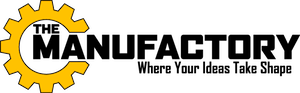
Leave a Reply
You must be logged in to post a comment.